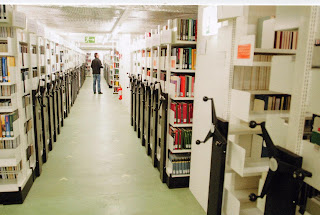Your kids see you playing a game on your device and they want to play too. You download the Temple Run Free app. You tell them they can't buy coins because you don't want to pay for them to play a free game. Even if they wanted to buy coins they couldn't because they'd need to enter your Apple ID for in-game purchases and you keep it a closely guarded secret.
The kids decide to download DragonVale Free because all their friends are playing it and it sounds like a lot of fun. They play the game obsessively for several weeks and get to Level 24. Then the kids realize they can find their friends on DragonVale. Now they'll be able to visit their friends' parks, give them gems and see their dragons!
This is when the real trouble starts. To be found on DragonVale the kids have to tell their friends their Game Center Nickname. They realize their Game Center Nickname is the same as your Words With Friends Username. You thought "sexymom13" was a funny username when you created it - and it wasn't already taken! Your kids, on the other hand, are not amused.
I must confess my ignorance at this point. I did not fully realize the significance of Game Center. I knew I had the Game Center app pre-installed on my iPad but I had no idea what it was. When I started playing Words With Friends I only played through the app. I didn't play other games so I figured I had no reason to use Game Center. I installed the Words With Friends app on both my iPad and Android smartphone and I could access my games on either device. My Android smartphone doesn't have Game Center so how important could it be?
I must also admit I was too weak to tell the boys they couldn't use Game Center. That would have solved many of our problems but where's the fun in that? As far as I can tell if you need an internet connection to play your game then it's a multi-player game and you need to use Game Center. If you don't need internet to play your game then your progress is stored locally on your device and you can ignore Game Center. Most games can be played locally and provide hours of fun. But no, I opened the can of worms that is Game Center so I will continue with my story.
Game Center is the key to online multi-player social gaming on your Apple device. Game Center is how you connect with friends (and potential online predators), send friend requests, organize online multi-player games, and check out your friends' achievements and points. I had never knowingly used Game Center on my iPad so I'm not quite sure how it happened but I discovered I had a Game Center Nickname that is identical to my Words With Friends Username. This is significant because your Game Center Nickname is the nickname you use for all your multi-player games. This would prove to be my downfall once I had multiple people sharing my iPad to play games.
First John decided he didn't like my Game Center Nickname and wanted his own. Then Nathan decided to use the allowance and gift money he saved to buy an iPod Touch. I discovered my Game Center Nickname was tied to my Apple ID so I thought the solution would be to create a separate Apple ID for each child. That wasn't a great solution because you need an email address to create an Apple ID and you can't get an Gmail account for a child under the age of 13. I went to the Apple Store, described my problem and was told the only way to create another Game Center Account was to lie about my child's date of birth so I could create a new email account. That is incorrect! The Apple Store Genius I spoke to wasn't a genius after all.
After searching the internet I discovered you can create Minor Accounts in Game Center. Here's what you need to do to create separate Game Center Accounts for each child in your family, all linked to the same Apple ID;
- Click on the Game Center app.
- From the main menu, click on the "Account" banner. This should be the email address for your Apple ID.
- From the pop-up window, click on "Sign Out".
- From the main menu, click on the banner that says "Create New Apple ID". You don't really want to create a new Apple ID but click on it anyway.
- From the pop-up window, confirm your location.
- Enter the date of birth for your child. This is where you can create a Minor Account for a child under the age of 13.
- A new pop-up window will display the rules for the minor account. You can have the rules emailed to you. Click on the "Agree" banner and then on the "Terms & Conditions" pop-up window.
- Now you can create a Game Center Nickname and password for your child. The new nickname will be linked to your Apple ID and password. You can then select the privacy settings you want for your child.
- Keep the new nickname and password in a safe place. I've read on a few discussion forums that Apple cannot help retrieve lost Minor Account information.
One serious downside to the new Game Center Nicknames is that ongoing multi-player games cannot be transferred between Game Center Nicknames. This means that a child who has made it to DragonVale Level 24 and accumulated a lot of limited time or rare dragons will be forced to start over at Level 1 with their new nickname. This may bring your child to tears.
So there you have it. You may decide you don't want your kids to use Game Center. But if you do let them use Game Center to play multi-player games then they will need their own Game Center Nicknames. It's best to give them their own Nicknames early on before they start accumulating game history. It can also prevent the embarrassment of being known as "sexymom13" on the playground.
[Disclaimer: My Game Center Nickname/Words With Friends Username is not really "sexymom13" but that name made Johnny laugh the loudest when we were writing this blog entry. Everything else in this entry is true.]